Enabling “Tournament Organizer” Mode
To enable the tournament organizer mode you must enable your account via the Discord bot in the GUStakes Discord. This step assumes that you have already signed up and registered for GUStakes.
Join GUStakes discord and locate and enter the #Bot channel .
2. Type !tournament-enable in the chat box and press enter. The bot will prompt you for your Gods Unchained Player ID, and your associated Ethereum Address.
3. Return to GUStakes, and check your notifications. There will be a notification prompting you enable tournament mode. If you do not see this notification, refresh the page.
Configuring & Organizing Tournaments
After confirming Tournament Mode on your account head to the bottom right and click the “Create an Event” button.
1. Click on the create a tournament button, and start to input the information in the fields accordingly.
Tournament Name - This field is for your tournament name. You cannot use the same tournament name twice
Max Players - Type the maximum amount of players you will allow to have in your tournament.
Enable Check In Time - Enabling and entering a number (minutes) will allow for participants to check-in prior to the tournament start time.
Description - Type a unique descriptor for your tournaments. 2. Third place match. Enabling this option will create a third place matchup with the loser of the semi finals. This option also determines the third place prize pool payout. (optional)
3. Enabling the prize pool allows for your tournament to have a pot that players compete for. Below is a breakdown and explanation of the prize pool selections. (optional)
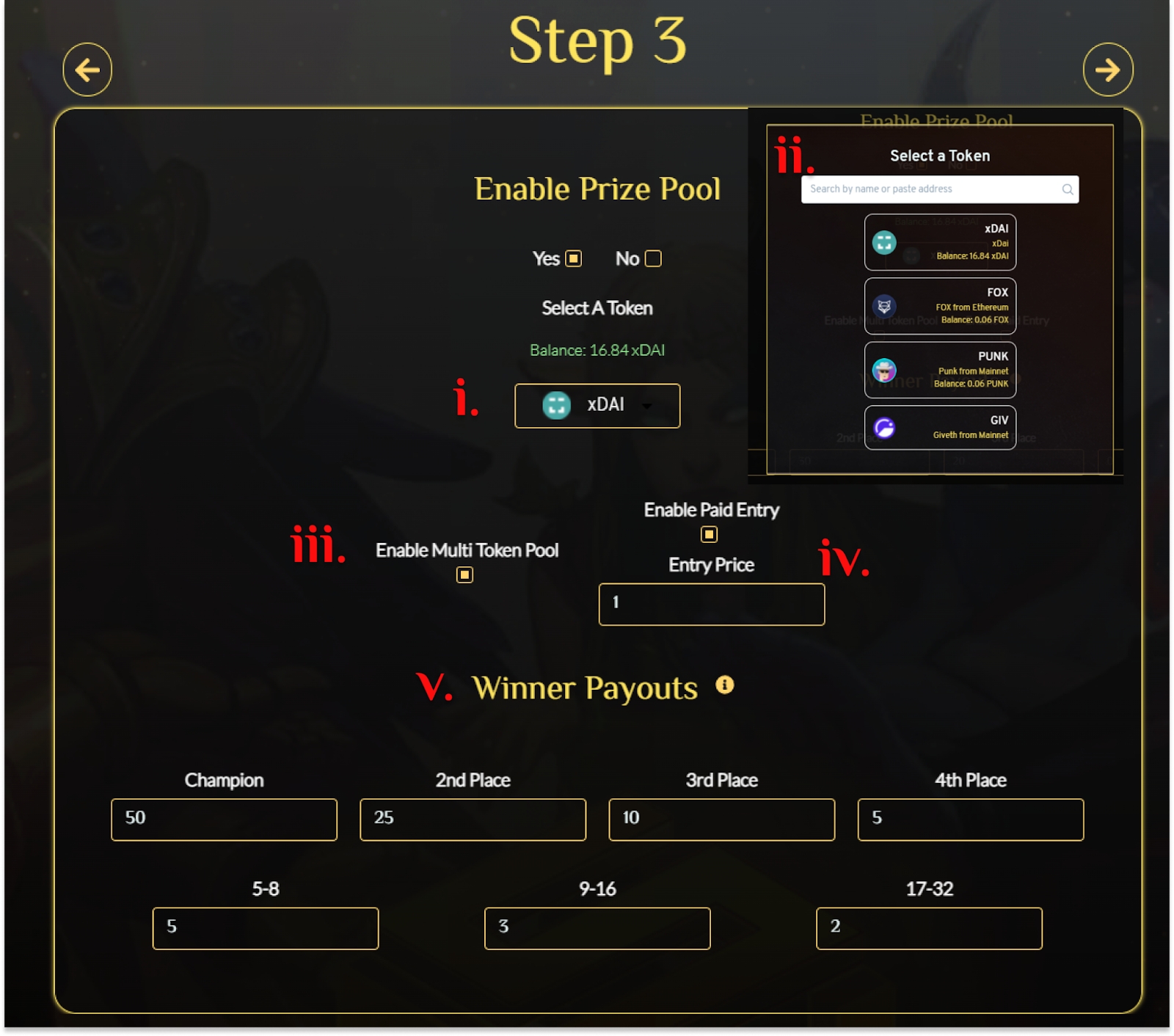
4. Enabling props in a tournament is a fun way to increase the stakes of the tournament and create more action on the games. Similar to the previous setup screen selecting the token will identify which token is allowed to be used to place props. (optional)
GUStakes offers props in 3 categories an organizer can choose from, we open to suggestions from the community on more props we can add!
Seed
The winning seed number will be higher than, lower than, or equal to: [input value]
This prop gives you three options to stake on the “Higher” “Lower” or “Equal To” outcome based on the input value. In this prop participants will try to guess the seed number of the winner.
Will the bottom seed place in the top 3?
This prop gives you two options to stake on “True” or “False”. Participants should look out for the seeding metric used in the tournament as this prop is influenced by the organizers selection.
Player Data
The winner’s player rating will be over or under :[input value]
This prop gives you two options to stake on “True” or “False”. Participants are looking for the GU rating of the winner.
The winner’s GUStakes rating will be over or under :[input value]
This prop gives you two options to stake on “True” or “False”. Participants are looking for the GUStakes rating of the winner, GUStakes rating differs from GU rating
The winner’s all time win-rate is over or under :[input value]
This prop gives you two options to stake on “True” or “False”. Participants are looking for the win rate of the tournament winner.
General
The most used god in this tournament will be...
This prop gives you six options to stake on “Light”, “Death”, “War”, “Nature”, “Magic”, “Deception”. Participants are looking to guess which one of the six is used the most by the players.
The god with the highest win rate will be...
This prop gives you six options to stake on “Light”, “Death”, “War”, “Nature”, “Magic”, “Deception”. Participants are looking to guess which one of the six gods wins the most matches.
5. In this step you will configure how many matches each participant will have to play in order to advance to the next bracket as well as how you would like to seed the tournament. There are currently 4 selection for match sets; Best of 1,3,5,7.
Setting player seeding is a key step in creating a tournament. GUStakes currently allows for four types of seeding metrics:
Random - This option randomly seeds tournament participants.
Default - This options seeds participants in the order they registered for the tournament.
GUStakes Metric - This is a custom metric developed in house. It is calculated by taking a weighted average of a participants player rating (80%) and their total wins (20%) and multiplying to their all time win rate.
Custom - This option allows for organizers to upload a .csv of the customized participants seeding rank. You can download the participant list to easily create custom seeding.
6. If organizers want to even the battlefield by restricting certain cards, god power etc… they can do by enabling restriction (optional). Any selected options will be restricted from tournament play. Note that if you want you can restrict up to specific cards by typing the name of the card in the field at the bottom. If you have added a card and want to remove it simply click on the card.
7. You can select if participants discord accounts should be linked to GUStakes in order to to join the tournament. If you have a tournament run through discord, this option makes it slightly easier to track down participants. (optional)
8. This step allows the organizer to choose a different payout address for the organizer commission payout as well as set the time the tournament should commence. Note that the time is the local time of the organizer.
9. Finalize & Initiate your tournament. Double check that everything is correct and once you are satisfied start clicking the Init buttons from left to right. Prize pools, paid entries, and props all require the organizer to initiate the transactions with their wallet. This process sometimes delays so please be patient. Once all the transactions have gone through click Submit to make your tournament visible.
Your tournament is now set up and ready for participants to join. Note that each tournament has a unique URL which can be shared with your participants. All participants joining must be on the same network the tournament was organized in.